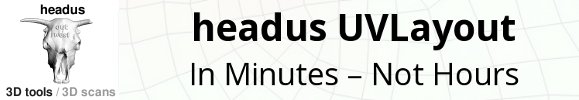Hello, welcome to the headus UVLayout Support site.
Use the menu option to the left to Login to your support
account. Once you have done that, the additional support menu items
will appear.
Click on the Details menu option in the left pane to access
your license key; it will be displayed towards the bottom of the
Details page. You can also use the Details page to change
your name, password or email contact details.
Click on the Download menu to access the software installers
for your version of UVLayout, and under the Guides menu are
the UVLayout Installation and User Guides, and the floating license
server HLServer User Guide.